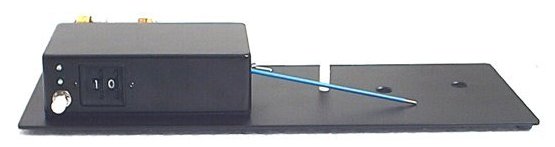Bolex | Beaulieu | Krasnogorsk-3 | TIV Photos | TIV Reviews
TimeFlow Intervalometers
An Intervalometer is used to create time-lapse photography.
Time-lapse is the opposite of slow-motion photography. Instead of exposing frames at the normal rate of 24 per second, frames are exposed one at a time, with a delay between each. An Intervalometer does this automatically.
We have two intervalometer product lines available. The TimeFlow line works with the internal spring motor of Bolex, Beaulieu, Cannon Scoopic and Krasnogorsk-3 cameras. The TimeFlow TIV-240K is our intervalometer for the Krasnogorsk-3.
(If you have a camera other then the above, we can create a custom unit. As long as your camera has a single-frame release somewhere on it!)
See more Photos here, and the Customer Reviews
We also have the Revolution Motor for the Bolex that does time lapse, single-frame and sync.
TimeFlow TIV-300B Features
- Intervals from 2/3 second to 99 minutes, in 1/3 second increments
- Set Exposure Time of 1/4 second, 1/2 second, and from 1 second to 99 minutes in half-second increments
- Ten Memory Presets: save favorite filiming settings in memory!
- Automatic shutoff: set the number of frames to expose
- Chaining! Shoot multiple timelapse sequences automatically!
- Delay-before-filming. Delay from 15 minutes to 24 hours before filming.
- On-board battery pack: Standard AA cells.
The TimeFlow TIV-300 Intervalometer allows you to program the interval between exposures and the exposure time (shutter speed).
You can set the interval from 2/3 second to 99 minutes in 1/3 second increments.
You have two options for setting the shutter speed. You keep the "I-T" selector on "I" and use the built-in single-frame exposure time of 1/30th of a second. Or, you can have the TIV hold the shutter open for longer exposures time.
You can film with crystal-controlled shutter speeds of quarter-second, half-second and also from 1 second to 99 minutes in half-second increments.
Frames-to-exposure can be set from 6 to 1200 frames (1/4 second to 50 seconds) in 6-frame increments. The TIV can be programmed to delay from 15 minutes to 24 hours before starting to film. This is useful for filming sunrises without waking up before dawn.
There are 9 memory presets, where you can program in 9 of your most frequently used settings of interval, time exposure, burst, and frames-to-expose, and instantly recall them. There is also a feature where you may tell the TIV to exposure the contents of two or more presets one after another, so that you can shoot a number of sequences automatically. See the online Owner's Manual for more information.
Other Information
- Easy installation, fits between tripod and camera
- 2 year warranty on TIV-300, 1 year warranty other models.
- All-aluminum construction
- Dimensions:
- Krasnogorsk version: 3.5" x 14"
- Bolex version: 4" x 12"
- Beaulieu version: 4" x 10"
- Control box on all: 1.5" tall
- Weight: 1lb, 3oz
- Power: On-board 4AA battery pack. Batteries are included!
______________
OUR PRODUCTS
TimeFlow
Intervalometers
> for Bolex
> for Beaulieu
> for K-3
> for Scoopic
Revolution Motors
Time Lapse + Sync
> for Arri
> for Bolex
> for Eyemo
> for Mitchell
> for Other
______________
Prices+Ordering
Film Time Lapse
Digital Time Lapse
_______________
OTHER NCS
WEBSITES
> Arri
> Bolex
> Eyemo/Filmo
> Film Resources
> Krasnogorsk-3