
The TimeFlow TIV-140B Intervalometer
The TIV-140B is similar to the TIV-200/300 models, without the advanced features such as burst mode and delay-before-filming.
But it does have intervals from 1 second to 15 seconds which are set with digital precision using the two thumbwheels on the unit. You can shoot at a fast 1/30th second shutter-speed using the "I" setting on your Bolex, and it also has two crystal-controlled shutter speeds of one-half and one second using the "T" setting on your Bolex. These longer speeds can be used for filming animation, computer screens, low-light scenes, or with the appropriate ND filters, for giving an organic blur to daytime time-lapse subjects.
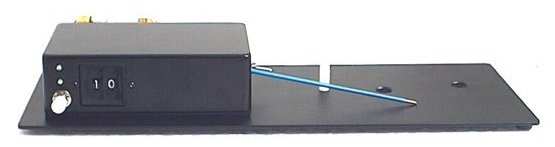
![]() Bolex
TIV-140/TIV-300 Manual (HTML
version)
Bolex
TIV-140/TIV-300 Manual (HTML
version)
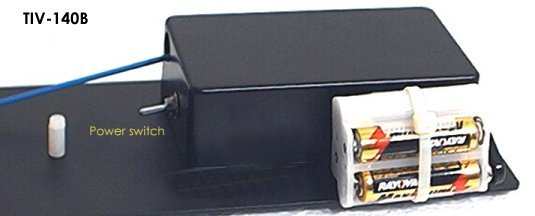
Owners Manual: TIV-140B Specific Instructions
Do not connect a 9V battery to the battery snap—your TIV will be instantly transformed into a fancy paperweight.
The batteries will last a very long time. When they need replacing, the TIV will let you know by running sluggishly.
Setting Frames to Expose
The TIV-140B can be programmed to automatically stop filming once the desired seconds of film have been exposed.
Turn the thumbwheels to the number of seconds of film you want to expose, from 1-49, and press and hold the pushbutton until both lights flash. Release, and now frames is programmed. When you start filming, the TIV will expose the number of seconds of film programmed and then return to idle mode.
Setting the Interval and Filming
Turn the thumbwheels to the desired interval in seconds, any number from 1-15. Press and release the pushbutton, and the TIV will start exposing frames. To stop filming, press the pushbutton.
Setting the Shutter Speed (duration)
You can set the I-T lever (or knob) on the side of your Bolex to I, for standard 1/30th second exposures.
The TIV-140B also can hold the shutter open for a half-second or 1 second.
To set 1 second exposures, turn the thumbwheels to "51" and press and release the pushbutton. To set 1/2 second exposures, turn the thumbwheels to "52" and press and release the pushbutton.
To return back to instantaneous exposures, turn the thumbwheels to "50" and press and release the pushbutton.
When time-exposures are set, the green light will flash at idle, instead of the red light.
Note that for time-exposures, interval now refers to the time between exposures.
Shooting Single-Frames
Of course, you don't need an intervalometer to fire off one frame at a time. However, the crystal-controlled long-duration (1/2 and 1 second) speeds of the TIV-140 can be used to film animation or even computer monitors (flicker free!). Set the shutter speed, then turn the thumbwheels to 00. Every time you press the pushbutton, a frame will be exposed.
Price: $395.00
Other Information
- Easy installation, fits between tripod and camera
- 1 year warranty
- All-aluminum construction
- Dimensions: 4.0" x 12", approx. 1.5" tall
- Weight: 1lb, 3oz
- Power: 4 AA batteries
Price and specifications are subject to change
There's a form on the main page you can fill out to get on our e-mail list. Want to know about Prices+Ordering?
We accept MC/VISA/Amex, or just use the icon below to order w/Paypal:
______________
OUR PRODUCTS
TimeFlow
Intervalometers
> for Bolex
> for Beaulieu
> for K-3
> for Scoopic
Revolution Motors
Time Lapse + Sync
> for Arri
> for Bolex
> for Eyemo
> for Mitchell
> for Other
______________
Prices+Ordering
Film Time Lapse
Digital Time Lapse
_______________
OTHER NCS
WEBSITES
> Arri
> Bolex
> Eyemo/Filmo
> Film Resources
> Krasnogorsk-3
